Get a FREE accessibility scan
Put people first for true website accessibility.

A Braille display is used to interpret a website's content for a visually impaired user.
When you limit access, you pay the price in the form of financial losses from legal claims. Accessibility is a requirement — and it’s the right thing to do.
Did you know that one in four Americans require some sort of assistive technology? That’s why Innis Maggiore tests all of our websites for accessibility and partners with legally blind digital accessibility expert, James Warnken, who founded an all-volunteer organization called Stark A11y (an abbreviation for “accessibility”). Its goal is to make ours the most accessible county in the U.S.
Too many website development companies treat accessibility as an afterthought or a bolt-on. Innis Maggiore builds in accessibility from the start.
Don’t just guess that your site is accessible and hope for the best. This issue is so important to us, we’ll scan your site to determine if it meets accessibility standards for free. Accessibility scans typically identify around 40% of issues on a given website.
Website Accessibility
The Modern Storefront
The modern storefront no longer exists solely on the streets or lining the perimeter of a mall. As technology has advanced, these previously conceived images have now evolved into a digital storefront: the website. With this shift from a physical to a digital storefront, you may assume, no longer confined by geography, that the consumer’s accessibility to different vendors and their products has augmented. While this contention is true, in actuality, it has not reached the entirety of its potential.
There has been increasing awareness concerning the accessibility of websites in relation to consumers who may have disabilities. In 1990, the Americans with Disabilities Act (ADA) was passed, which prohibits discrimination of individuals with disabilities. Title III of the ADA advocates for the rights of these individuals to accessibility in places of public accommodation, including the workplace and businesses.
With the rise of the digital storefront, Title III’s definition of a "public accommodation” has expanded to include websites, some of which have been flagged for their inaccessibility to patrons with impairments. An important thing that many vendors underestimate is the varying degrees of disabilities potential consumers may have and how the structure and design of their websites may affect accessibility. For example, a consumer with visual impairments may find it difficult to read website text if there is not enough contrast with the background. Likewise, a customer’s screen reader may not be able to fully interpret what is displayed if not intentionally addressed during website development.
To address the topic of website accessibility, Innis Maggiore partnered with Deque Systems, a company solely devoted to digital accessibility, in 2020. Based on a study performed by Nucleus Research, Deque revealed that “two-thirds of the Internet transactions initiated by people with vision impairments end in abandonment because the websites they visit aren’t accessible enough.” Further, the study found that after examining “hundreds of websites in the e-commerce, news and information, and government categories … 60 percent had certain ‘critical blockers’ that rendered them inaccessible to visually imapired users.” With such high percentages of inaccessibility, your website might be one of the many that fall into this category.
What Are the Most Common Accessibility Problems?
These are some of the common errors that hinder accessibility that you may not have even noticed.
Heading Levels
In website design, heading sizes range from H1 through H6, with H1 representing the most important and h6 the least important. A common problem detected is not following the hierarchical order. An H1 element may be followed by an H3 rather than an H2 for stylistic purposes. However, without this natural order of H1 to H2 or H3 to H4, assistive navigational technology can become confused.
Landmarks
Assistive technologies also use landmarks, a part of the page’s hidden markup, that informs a visitor what section of a webpage is being viewed. Landmarks serve as tags that allow assistive technology clear navigation around the site. Without landmarks, assistive technologies cannot move straight to content or skip repetitive features like the navigation bar, making site visitation a frustrating experience.
Form Field Labels
Similar to landmarks, field labels also operate as page markup components whose absence often flags accessibility errors. Many websites have form elements where users can input information such as contact forms or search bars. A common stylistic choice for website designers is using placeholders like “First Name” or “Search” within the form. However, screen readers do not typically treat placeholders as labels, which is why additional labeling is required.
Alt Tags
If an image on a website fails to properly load, it is usually replaced with a text description of the image called an alt tag. Screen readers use the alt tag to describe the image on the screen to the user, even if the image did successfully load, so the user can understand the image without seeing it. Without this alt tag, screen readers are unable to gather this content and communicate it to a consumer with a visual impairment. Even beyond accessibility, proper alt tags also improve search engine optimization (SEO), making them an even more important detail to ensure it is in proper order on your site.
Color contrast
Sometimes website designs feature colors that do not offer enough contrast to fully discern the text on the page. While a visually able reader may have some difficulty reading pages with low contrast, it can be especially difficult, or impossible, for those who have levels of visual blindness or color blindness to distinguish certain fonts, their sizes, and their colors, all in context with the background.
Attention to accessibility through these areas, as well as others, can not only improve the experience for your site’s visitors but can also affect your SEO. The more accessible your website is, the more likely your SEO will improve. At Innis Maggiore, part of our brand positioning strategy focuses on bettering your SEO, which we can accomplish, not just through the use of keywords, but also by scanning your website’s accessibility.
What Is at Stake to Ignore Website Accessibility?
Overlooking the accessibility of your website will leave you susceptible to consequences.
Inadvertance could lead to financial losses as consumers with disabilities make up a significant portion of the market space and your potential profits. Attention to your website’s accessibility could easily mean the difference of a consumer’s choice between you and a competitor.
Inattention to your digital presence may instigate legal troubles. As mentioned earlier, the ADA considers websites places of public accommodation under Title III. Without a thorough examination, your business may find itself facing website accessibility suits not just for visual issues, but also with the page's invisible markup.
Finally, mindfulness towards website accessibility shows your business’s commitment to social responsibility. Making sure your website is accessible to all of your consumers displays your business’s adherence and consistency to a moral imperative.
Our Approach: How Can Innis Maggiore Help?
At Innis Maggiore, we understand these weaknesses and shortcomings of your website can be overlooked, but they are crucial to address in the digital age.
As of right now, the Department of Justice has not made a regulatory ruling concerning the percent of accessibility a website must secure despite the number of successful lawsuits that have been litigated. However, the Web Content Accessibility Guidelines (WCAG) offers extensive and thorough direction about where errors may stem from and how they can be mitigated.
WCAG documentation can appear overwhelming due to the sheer number of things that must be checked. However, we handle website accessibility by using the Deque Systems’ axe® toolkit to conduct an automated scan accessibility audit rather than a manual edit. The automated axe toolkit removes the ambiguity from the process as many of the Guidelines deal with recommendations rather than specific rules. In their Automated Accessibility Coverage Report, Deque found that 57.38% of total issues mentioned in WCAG can be uncovered using the axe toolkit. With the toolkit, we can conduct thorough mechancial scans to identify your site’s shortcomings and implement these WCAG guidelines, opening your website’s accessibility.
These automated tools like the axe toolkit allow us to scan your website and generate a report that flags potential accessibility issues. These flags are categorized and prioritized into an efficient remediation strategy. We attack problems in a global fashion, starting with big problems first so accessibility issues can be remediated as efficiently as possible. In a matter of hours we can typically eliminate universal accessibility issues which dramatically reduce the totality of your website’s accessibility flags.
This global-flag method strives for a 98% resolution of flags. Whether or not to address what remains after a follow-up accessibility scan can be left to your discretion. With the majority of your accessibility issues resolved, you now can choose which of the remaining flags should be addressed, and how.
Our accessibility scanning methodology is more practical and affordable than hiring manual readers to evaluate your site. And if a manual reader is scheduled to view your site, having our automated scan first can make the manual reader more affordable and faster with less flags to detect. If you are in search of a manual reader, we can connect you with one.
Be sure about your website with a FREE accessibility scan
Don’t take it for granted that your website meets accessibility standards. Make sure with our free offer to test your current website and provide a full report with recommendations. Innis Maggiore is dedicated to maximizing web accessibility to welcome anyone who chooses to visit a company or organization online.
Meet Clear Vision — Innis Maggiore’s Digital Accessibility Collaborator
Innis Maggiore's manual scan partner for website accessibility.
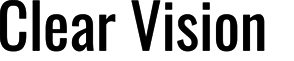 To augment our automated mechanical website accessibility scans with manual readers, Innis Maggiore partners with trusted digital accessibility experts that have been helping organizations around the world create a better experience for end-users since 2019. Clear Vision Marketing & Media specializes in providing accessible and usable experiences for everyone, especially those with disabilities who use and rely upon assistive technology.
To augment our automated mechanical website accessibility scans with manual readers, Innis Maggiore partners with trusted digital accessibility experts that have been helping organizations around the world create a better experience for end-users since 2019. Clear Vision Marketing & Media specializes in providing accessible and usable experiences for everyone, especially those with disabilities who use and rely upon assistive technology.
The firm is owned and operated by James Warnken, who along with all Clear Vision team members is a Certified Professional in Accessibility Core Competencies (CPAAC), the foundational Certification from the International Association of Accessibility Professionals (IAAP). Each also identifies as a person with disabilities who uses assistive technology in their everyday lives, thus ensuring that Clear Vision manual scans accurately reflect a true user experience.
Recognized by Ohio as an EDGE Certified, disability-owned small business, Clear Vision offers website accessibility services including Accessibility Research, Accessibility Auditing (testing against Web Content Accessibility Guidelines [WCAG] and/or Section 508 standards to speed up the process of achieving accessible outcomes), Accessible User Experience (AUX) Testing and Focus Groups, Digital Accessibility Remediation Services, Digital Accessibility Education and Training, and Digital Accessibility Consulting.
We’re pleased to bring Clear Vision’s expertise to help our clients reach their website accessibility goals and proud to be considered a trusted partner by James and his dedicated crew.