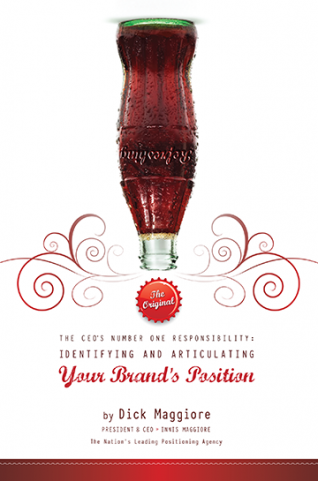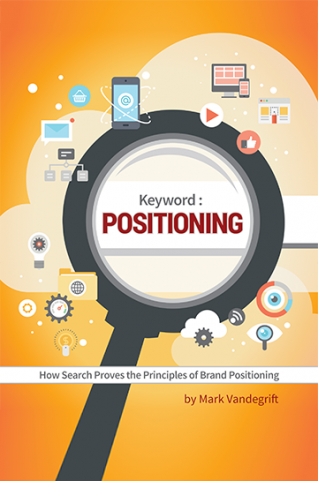You might be surprised to learn that YouTube is the second-largest search engine. It's bigger than both Yahoo and Bing, and second only to Google. YouTube optimization, however, is something we must not forget.
In addition to being a dominant search engine in its own right, YouTube videos also receive significant placement in Google's new hybrid page listing. Every video on YouTube is like its own web page; in fact, they're actually called "view pages."
Just as we optimize websites and webpages for search engines, it's also important to practice a few YouTube optimization techniques.
While traditional search engine optimization (SEO) essentially breaks down to creating relevance through content, linking, and architecture, YouTube optimization is somewhat different.
YouTube dictates how the page is built architecturally and also controls how videos are linked to within YouTube, so the only opportunity within a video's YouTube page to improve relevance is through on-page content - essentially, keyphrasing the areas of the view page we can actually control:
-
- Video Title
-
- Video Description (a.k.a. the "More Info" section)
-
- Keyword Tag
Both YouTube and Google index videos and view pages based on this content. For example, when we sought to target the search term "Jack Trout on repositioning" with a video, our video was actually titled "Jack Trout On Repositioning." The video's description also contains this keyphrase and the video is tagged with the terms "Jack Trout" and "repositioning."
YouTube automatically generates meta tags for every view page. The name of the video title becomes the page title tag, the video description becomes the page meta description tag, and the YouTube tags become the content of the page's meta keywords tag.
It's also a good idea to provide video transcripts if possible. Until the technology improves, YouTube videos are practically invisible to most search engines. The search engines are only guessing about the content of your video based on the information they index from the title, description, and tags. If you have a full transcript of your video placed in the description, the search engines will fully understand the video.
Also, encourage participation. For each video, there are options for "Broadcasting and Sharing." It's best to open commenting as much as possible, as well-written comments by users can add relevant content and keyphrasing to your view page.
In addition, YouTube allows you to choose a thumbnail for your video. Thumbnails have a large impact on a video's click-through, so make sure to choose a thumbnail that's visually relevant to your target search term when possible.
YouTube view pages can also be optimized off-page just like websites and web pages. So, linking to your video on other relevant web pages and allowing your videos to be embedded by bloggers and other sites can increase search engine relevance and search rank.
For even more, take advantage of YouTube Insights. This analytics feature of YouTube isn't super robust, but it can provide information such as demographics and when people abandoned viewing specific videos. This data can help you improve future submissions for targeting relevant audiences.
Using these YouTube optimization techniques to connect relevant search keyphrases to your YouTube videos will help your videos gain traction within both YouTube's own search results as well as the new hybrid search-result system.